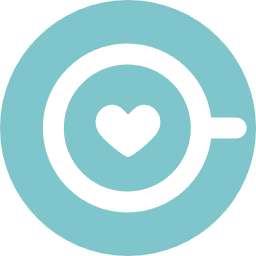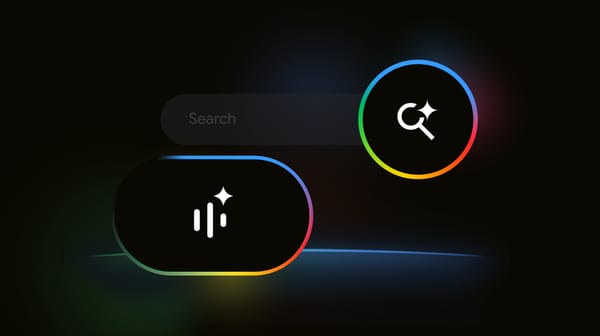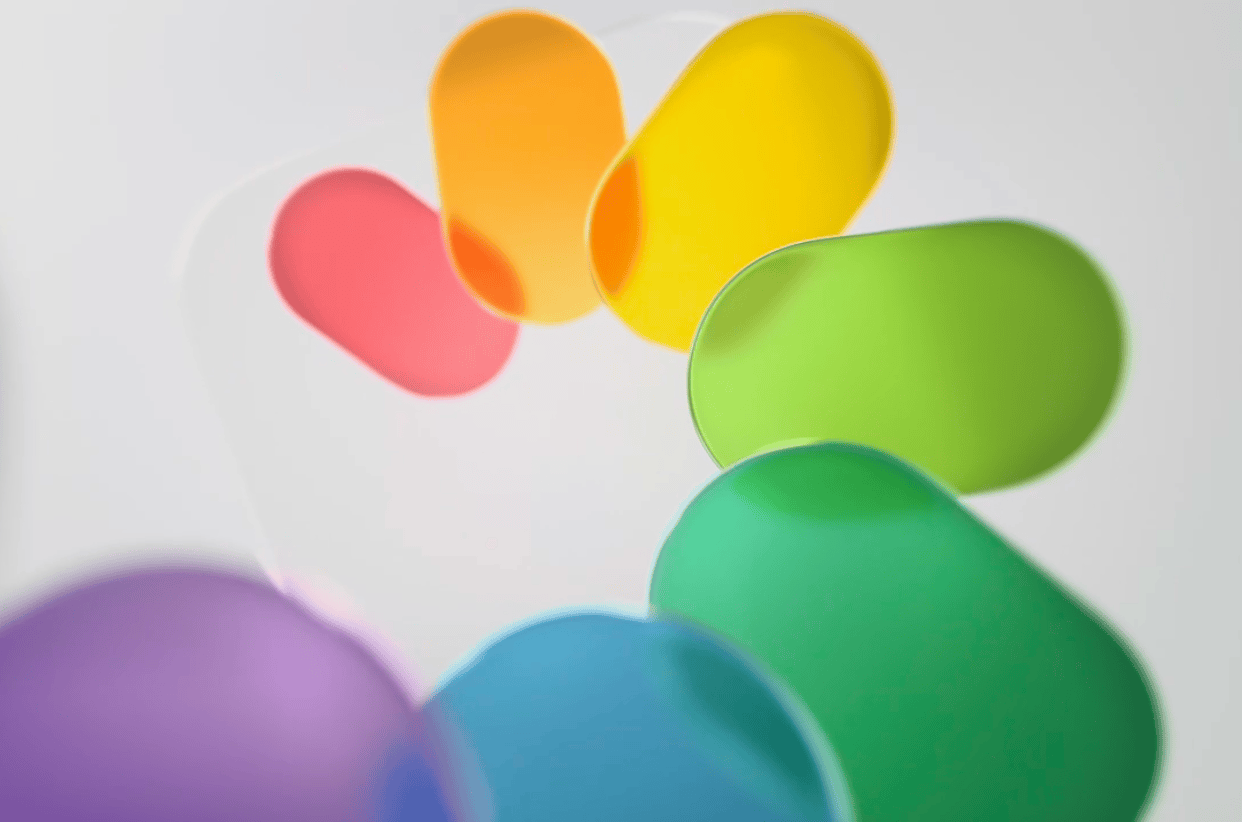Table of Contents
Midjourney surprise me after their presentation of AI video maker which are calling as "V1". Now you can make four to five second clips based on images you input. Unfortunately they remind that the "wonky mistakes" can appear.
A Midjourney video maker rolled out an AI image-to-video generator for the first time, bringing it into competition with such huge AI products like OpenAI’s Sora, Google’s Veo 3, and Adobe’s Firefly. Their video mode currently is only available to desktop users within Midjourney's Discord app. And also you'll need a monthly $10 plan to be set at minimum to use this creative service.
Two Animation Settings
There are two animation settings you can pick from: "automatic" and "manual." With the “automatic” setting, the tool creates what the startup calls a “motion prompt” and “just makes things move.” But if you're after a bit more creative control, the “manual” animation button lets users describe how they want things to move and how the scene should develop.
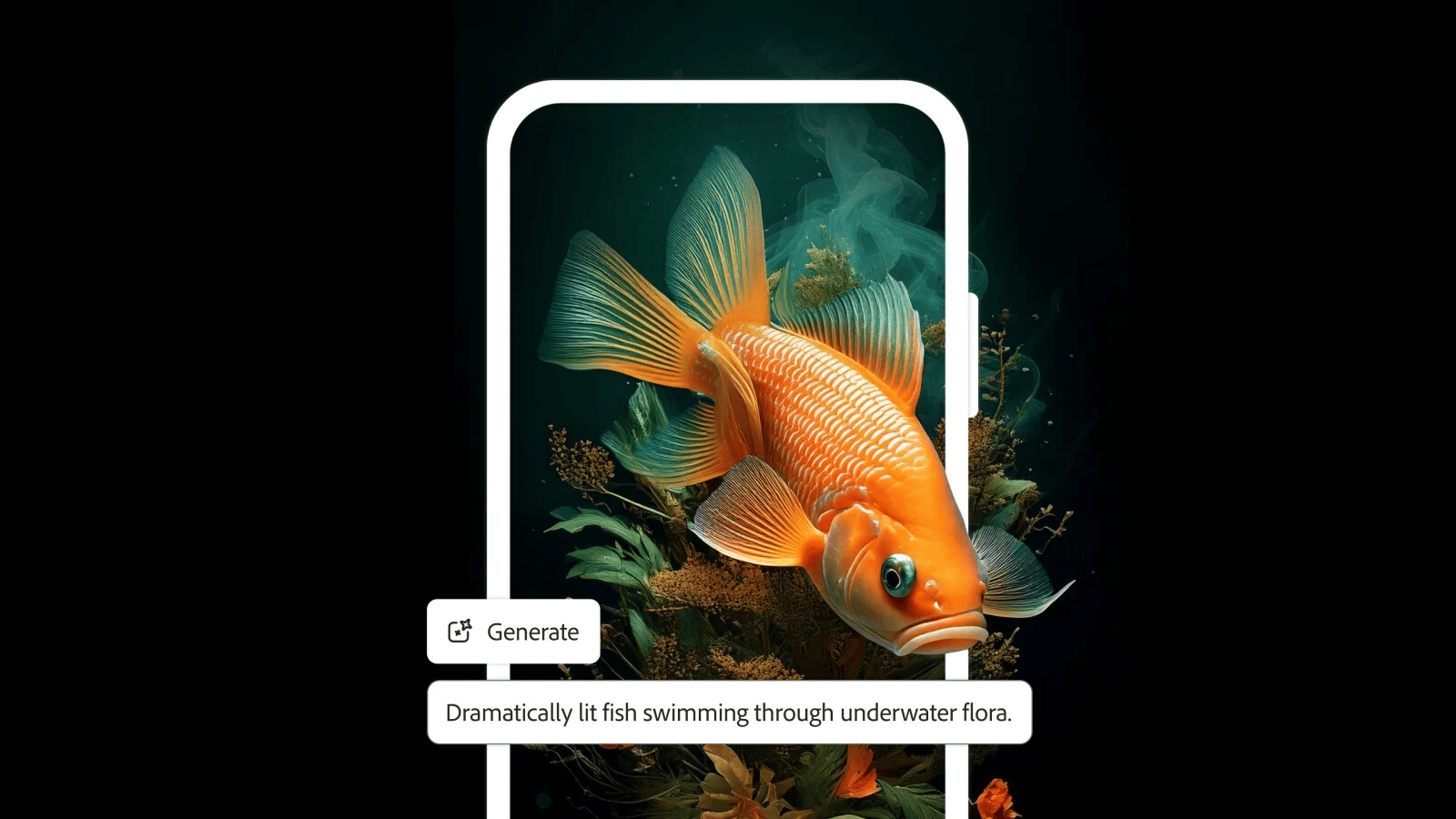
A High Motion and Low Motion Setting
Pick what you appropriate or try them both.
- High Motion is better for ambient scenes where the camera stays mostly still and the subject moves either in a slow or deliberate fashion. The downside is sometimes you’ll actually get something that doesn’t move at all!
- Low Motion is best for scenes where you want everything to move, both the subject and camera. The downside is all this motion can sometimes lead to wonky mistakes.

The new features come as Midjourney faces a slew of product design challenges. Last week, Universal and Disney sued the Bay Area startup, claiming its business was a “bottomless pit of plagiarism” because its imagery was based on footage from many of the studio’s iconic productions.
But the lawsuits aren't stopped to produce new products and ambitions are huge. One Midjourney spokesperson said, "We believe the inevitable destination of this technology is models capable of real-time open-world simulations".